In today’s post I’m sharing how ditching UTM parameters helped us 2x our return on investment from our ad spends on Facebook and Google ads and helped us save thousands of rupees in the process.
The Discovery
A few weeks back when I was going through our Facebook Ads reports, I got really excited to see the average CPC we were getting for our top of funnel campaign.
It was pretty low and the average click-through rate above industry average.
It was all good till I noticed something that made me really upset.
Although we were getting very cheap clicks, only around a third of people were actually waiting for the page to fully load and go through it (in Facebook ads you can see this by adding a column for Landing Page views in the reports).
That was a bit strange, because we were doing everything we could to bring the page load time to as low as we can.
To cross check, I put the URL in Pingdom to see the page load time that looked good:
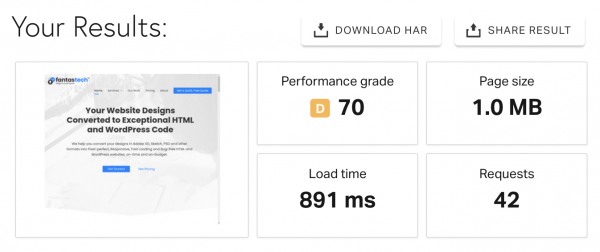
As you may know, 891 ms is pretty fast but in real world scenario the page might not actually load that fast. The page may take a couple of seconds to load depending upon the user internet speed and distance from the closed CDN.. But those few seconds are still good. enough.
So I was not sure why people were not waiting even for those few seconds to see the complete page and leaving early.
Then I realized, the URL I was checking in Pingdom was:
https://fantastech.co/
But in my ads the URLs were something like this:
https://fantastech.co/?utm_source=facebook&utm_medium=feed&utm_campaign=direct&utm_content=video
We put UTM parameters to our website link to be able to track and measure our ads performance and for all these months we were trying to optimize the homepage and checking in Pingdom without the parameters.
So I put this link with UTM parameters in Pingdom, to my surprise, the load time was almost 3 times that of the link without UTM parameters!
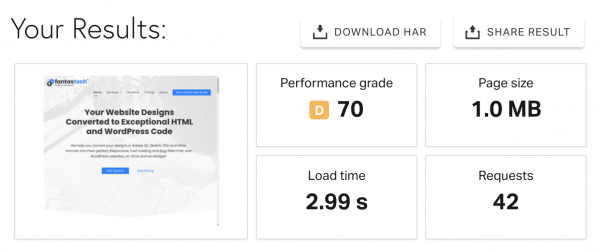
On testing the link in browser, I found that it was taking more than 8 seconds to actually load the page according to my internet speed and location.
That’s too long for most people to wait for the page to load. 🙁
Why This Happens?
We use the W3 Total Cache plugin for caching pages on our website. When you enable Page Caching, the plugin caches all the pages as static HTML so that when a visitor opens the page, it loads the page super fast.
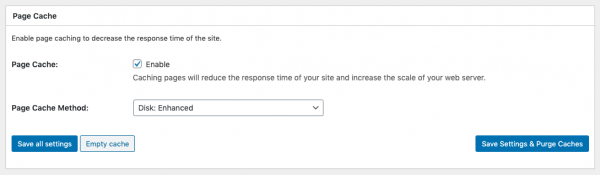
But when you open the same URLs with query parameters, like in our case with the UTM parameters, the plugin does not load the static cached HTML and instead loads the pages normally.
That is same as loading the page without caching plugin!
This applies not just to W3 Total Cache, but all caching plugins in general. So if you’re using a caching plugin and sending people to pages with query parameters, the caching won’t work on those pages.
So What Did We Do?
This was a big revelation for us and we realized that for all these months we were draining money with low ROI because people were not even seeing the landing pages fully.
We implemented UTM parameters based on the advice that it’ll help us “granularly track” our marketing campaigns and it made sense when we did it.
But we did not pay attention to the impact it was making on the page load speed.
Also, as we do not run a lot of different variations of ads and usually use the native reports from Facebook Ads and Google Ads to gauge performance of our ads, we were not paying much attention to the UTM report on Google Analytics anyways.
So we decided to get rid of UTM parameters from all our URLs from all ads.
Result
After we made this change, it’s now been over a month. We’re seeing that now, almost two-third of our clicks are resulting in landing page views.
That is twice as much as what we were getting earlier! We were able to double our ROI with a simple change like this and so far it all seems to be working out well.
I highly recommend you try this with your own ads.
Check your ads with UTM parameters and see how many people actually seeing landing page fully after clicking on the ad. Then remove UTM parameters on one of your campaigns that do not depend heavily on UTM tracking and compare the performance with the earlier performance.
If you see any major change in landing page views and in your ROI, you can thank me in the comment section below by sharing your results. 🙂
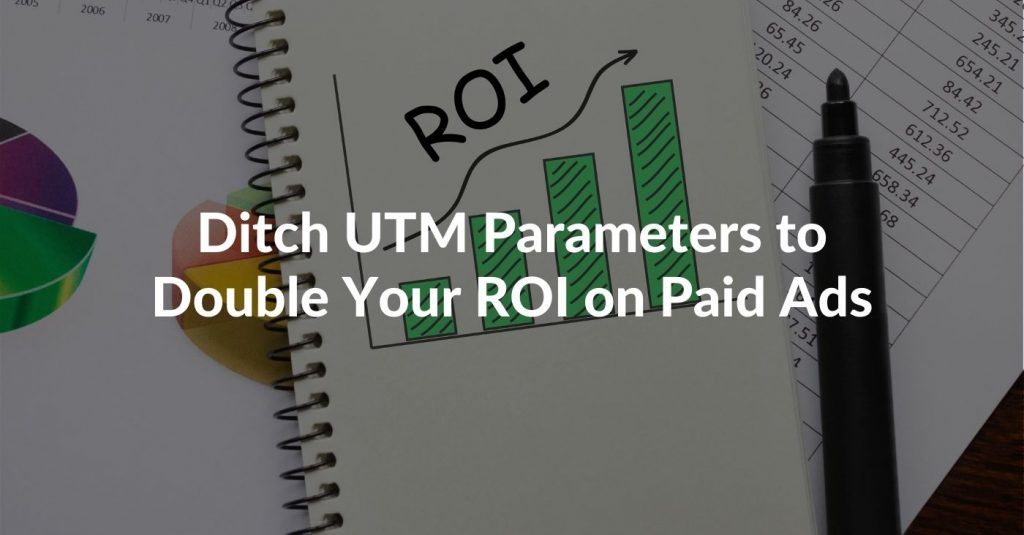
[FREE eBook Download]
7-Point Checklist for Outsourcing Design to Code Projects Profitably & Painlessly
Outsource your design conversion projects to your development partners, the right way and get exceptional quality website code delivered on-time and within your budget WITHOUT going through the pain of inaccurate conversions, countless revisions and missed deadlines.